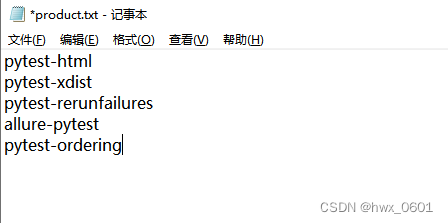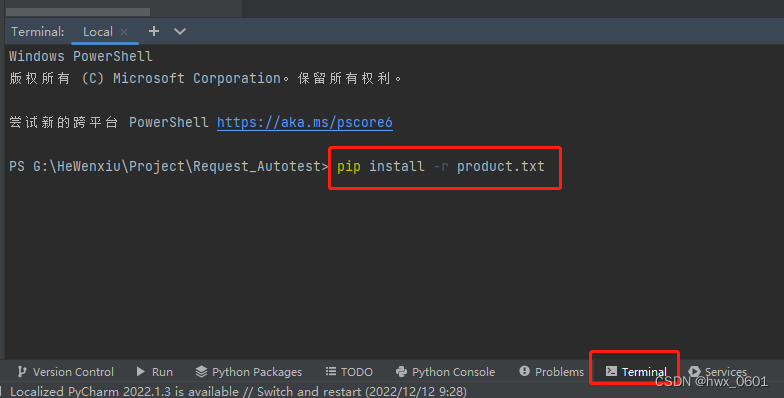方法一:无镜像安装
- pip install 库名

方法二:镜像安装
- pip install 库名 -i 源地址
- 国内镜像源
清华大学: http://pypi.tuna.tsinghua.edu.cn/simple豆瓣:http://pypi.douban.com/simple/阿里云:http://mirrors.aliyun.com/pypi/simple/
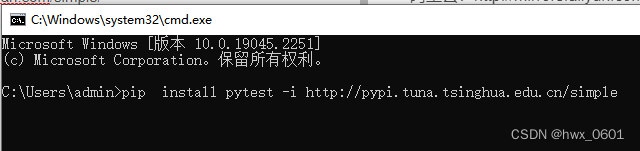
方法三:一劳永逸式镜像安装
- %appdata%
- 新建pip文件夹,并在文件夹中新建pip.ini配置文件,在pip.ini配置文件添加以下信息:
[global]timeout = 6000index-url = https://pypi.tuna.tsinghua.edu.cn/simpletrusted-host = pypi.tuna.tsinghua.edu.cn
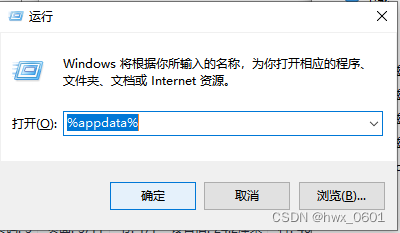
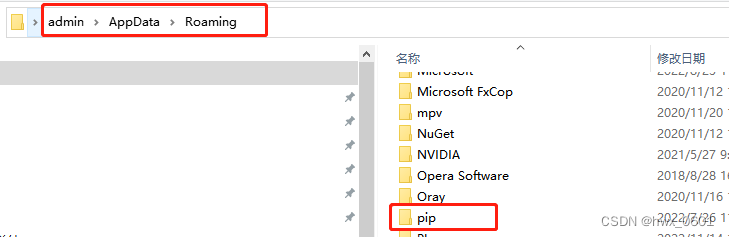
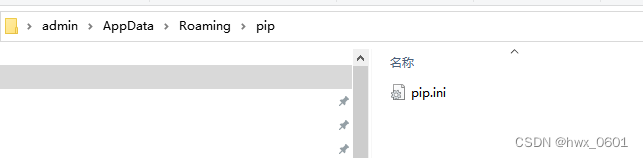
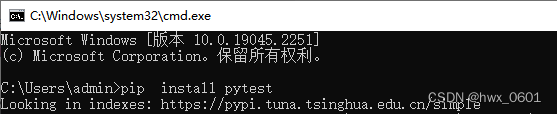
方法四:批量安装
- 批量安装是通过使用pycharm来进行的,操作步骤如下:
- 第一步:在工程文件的根目录新建txt文件,如product.txt(文件名可自定义),填写需要安装的库名
- 在终端terminal中输入:pip install -r product.txt